No shows hurt. You prep the boat, ice the cooler, assign a mate, and block a prime tide window, then your guests vanish. The fix is not guesswork. It is a small set of systems that make showing up the easiest option and protect your revenue when people do not.
1. Take smart deposits and write clear terms
A reasonable deposit filters out the casual tire kickers without scaring off serious guests. Many charter captains and tour operators land in the 20 to 50 percent range, adjusted for trip price and demand. The key is clarity. Guests should see the deposit amount, when it is charged, and what happens if they cancel or do not show.
With Digital Sportsman online booking, you can set custom deposit percentages by trip type, accept secure card payments, and still allow cash balances on the dock. That gives you control without making the experience feel rigid or corporate.
On high demand dates or peak seasons, you can pair deposits with pricing rules managed through the resource management tools, tightening your cancellation windows and making sure your most valuable time slots are protected.

Gear, Boats, and Add-Ons—All in One Place
Digital Sportsman’s resource management tools go far beyond the calendar. Whether you’re tracking fly rods, trolling setups, live bait tanks, or extra coolers, you can track it all in real time.
- Track equipment usage: Know exactly what’s available, what’s in use, and what needs maintenance—without ever pulling out a clipboard. Real-time tracking helps you stay organized, reduces losses, and ensures every client gets the right gear for their trip.
- Avoid overbooking gear or boats: Overbooking a boat or running out of key gear isn’t just inconvenient—it damages your credibility. With Digital Sportsman, you can assign resources as part of the booking process, ensuring everything is accounted for. That means fewer surprises and a more professional operation.
2. Automate confirmations and reminders so guests cannot forget
Most people are not trying to ghost you. They are juggling work, kids, travel, and a phone that never stops pinging. If your charter confirmation is sitting three pages down in their inbox, you are relying on luck.
A simple three touch message flow will prevent a big share of preventable no shows:
- Instant booking confirmation with trip details and your policy
- A reminder 48 to 72 hours before departure with a reschedule option
- A morning of text with a live map pin and your direct phone number
The Digital Sportsman booking system can send confirmations, reminders, and receipts automatically. You set it up once, then every new booking gets the same professional treatment without you copying and pasting messages from your notes app.
Sample reminder email you can adapt:
Subject: Your upcoming trip is confirmed and ready to go
Body: We are all set for your trip on [Date] at [Time], departing from [Marina or dock]. Please arrive 15 minutes early for check in. If you need to adjust your group size or add gear, reply to this email or use the Manage My Booking link in your confirmation. We are looking forward to having you on the water.

3. Require digital waivers before guests arrive
Clipboards slow down your morning and give nervous guests time to second guess. If you collect waivers digitally before the trip, check in turns into a quick greeting instead of paperwork on the dock.
With Digital Sportsman GuideWaiver technology, you send secure waivers as part of the booking flow, track who has signed in real time, and store everything in the cloud. Guests sign from their phone or laptop, and you show up in the morning knowing who is cleared to go.
4. Make your meet up instructions impossible to misunderstand
A surprising number of late arrivals and no shows are just navigation errors. The marina name drops them at the wrong entrance, or their rideshare driver cannot find the right dock. You can reduce this chaos with better directions built into your messages.
Every confirmation and reminder should include:
- A live map pin or address that drops them at the exact meet up point
- Dock or slip number plus any landmark description
- Parking instructions and any fees they should expect
- A restroom note so families can plan ahead
- Your backup phone number in case they get turned around
Use plain language in your message flow. A line like, Do not search the marina name in your maps app. Use this link instead, can save you 20 minutes of frustrated phone calls every Saturday morning.
5. Publish a weather and cancellation policy you are willing to enforce
If your policy lives only in your head, every bad forecast turns into a negotiation. You feel pressured to run questionable trips or refund on days when you could have safely fished. A clear, written policy makes expectations fair and consistent for everyone.
Your weather and cancellation policy should answer questions like:
- Who makes the final weather call and based on what conditions
- What happens if the captain cancels for safety reasons
- How far in advance guests can cancel or reschedule without penalty
- Whether last minute cancellations convert into a credit or forfeit the deposit
Place this policy on your main booking page, in your confirmation emails, and inside your automated reminders that are sent through the Digital Sportsman online reservation system. When guests see the same message in multiple places, there is less friction when you have to enforce it.

6. Make rescheduling easy and reuse freed resources fast
Sometimes life happens. A kid gets sick, a flight is delayed, or a storm shifts and blows out one day while opening up the next. If your reschedule process is friendly and you can reassign resources quickly, you keep more trips on the books and more gear earning money.
There are two pieces here. First, give guests a simple way to move their booking to another available slot instead of canceling outright. Second, when a booking does open up, you want the ability to shift boats, guides, and equipment to other trips in a few clicks.
The Digital Sportsman resource management features let you control pricing, set custom rules, and make real time assignments for boats, vehicles, crew, and add ons. That means when one group moves, you can immediately free up that inventory for another guest instead of letting it sit idle.
7. Close the loop after each trip with reviews and rebooking
A completed trip should not be the end of the relationship. Guests are most excited about your business in the 48 hours after they get off the boat. That is the perfect time to ask for a review and offer an easy path to come back next season.
A simple follow up email or text can:
- Thank them for fishing or touring with you
- Share a link to your preferred review platforms
- Offer a direct booking link for next season or a different style of trip
Using MarketingNav inside Digital Sportsman, you can automate these follow ups as part of a regular email flow. You can also use the Experience Gallery and SocialCast features to turn trip photos into social posts, keeping your brand in front of past guests and their friends without adding hours of content creation to your week.
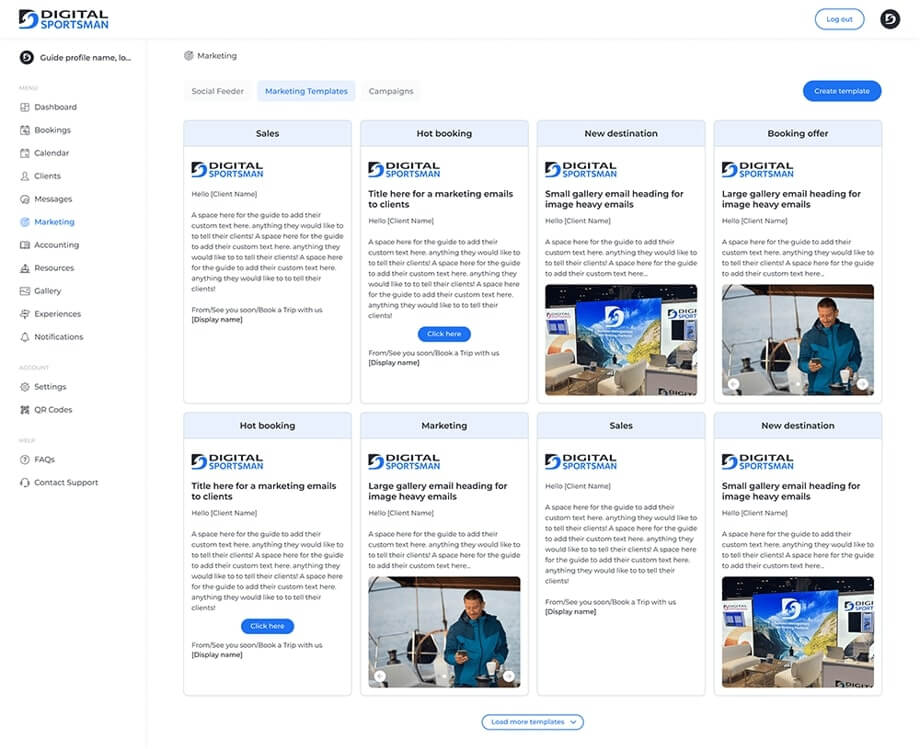
Measure your no show rate so you can see progress
Track your no show rate like any other key metric. A simple starting point is:
No Show Rate = (No Show Bookings divided by Total Bookings) multiplied by 100
If you are sitting at 10 percent or higher, start with deposits plus the 72 hour reminder sequence through your Digital Sportsman booking tools. Once those are in place, refine your policy language and logistics instructions, then revisit the metric after a full busy season.
Putting this all together with Digital Sportsman
The goal is not to drown your business in new rules. The goal is to quietly remove the friction that leads to no shows while giving yourself a safety net when cancellations are unavoidable.
With Digital Sportsman online booking and reservations, you can:
- Set deposits and take secure payments with flexible cash or card options
- Automate confirmations, reminders, and day of messages
- Send and store digital waivers with GuideWaiver
With the resource management platform, you can:
- Create pricing rules for peak and off peak seasons
- Assign boats, vehicles, guides, and equipment in real time
- Track inventory to avoid double booking or wasted capacity
With MarketingNav for outdoor adventure businesses, you can:
- Run simple email campaigns that encourage reviews and rebooking
- Turn trip photos into social content through SocialCast and the Experience Gallery
- Publish SEO friendly content that keeps your calendar full
Next step: Turn no show stress into a repeat booking system
No shows will never disappear completely, but they do not have to wreck your schedule and your mood. A small set of policies, clear communication, and the right software stack can turn that chaos into a predictable process that quietly protects your revenue.
If you want these seven tactics baked into your workflow without building everything from scratch, book a free Digital Sportsman demo. You will see how deposits, digital waivers, automated reminders, and smart resource management work together so you can spend more time on the water and less time chasing people who never showed up.
%20(1).png?width=349&height=75&name=DSman%20logo%20blue%20dark%201200%20(1)%20(1).png)

